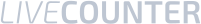Android Police представили список браузеров, которые, по их мнению, являются лучшими для устройств на Андроид в этом году. Переводить я не буду, по картинкам, в принципе, всё понятно, ссылки имеются. Естественно, их мнение — это их мнение, возможно, кто-то использует другие приложения и вполне доволен этим. Но я, к примеру, некоторые представленные браузеры в первый раз вижу, вероятно, стоит их попробовать.
Chrome is the default browser on all Android devices preloaded with the Play Store, but you’ve ever found yourself wondering what life is like back in the world of Firefox or lesser-known alternatives like DuckDuckGo, you’re not alone. Unlike Apple, which requires all third-party browsers to use the Safari rendering engine (and doesn’t allow other browsers to be the system default), Google allows any web browser with any engine to be published to the Play Store — giving Android phones and tablets more options for browsing the web than any iOS device.
In the post, we’ll go over some of the best web browsers available for Android. You’ve undoubtedly heard of some of them, but we’ll compare them directly to see what you might be missing.
Mozilla Firefox Beta/Preview



Most of the web browsers available for Android are based on Chromium, the open-source version of Google Chrome. That means they all load web pages the same way, they’re pretty much equal in performance, they have the same quirks, and so on. Firefox is the main exception to this rule — it’s one of the few browsers on Android with a completely custom rendering engine.
FEATURES
| Rendering engine | GeckoView |
| Dark mode | Yes |
| Desktop sync | Yes |
| Extensions | Partial support |
| Android Autofill | Yes |
Mozilla has been working on a rewritten version of Firefox for a while now, and both Firefox Beta and Firefox Preview have been updated to use the new codebase. The new Firefox is snappy, offers a bottom address bar (for ease of use on super-tall phones), and supports a limited set of extensions. It also syncs all data with the Firefox desktop browser, and blocks tracking scripts by default.
Google Chrome



A list of the best web browsers for Android wouldn’t be complete without Google Chrome. It’s the default browser already on most phones and tablets, but Google hasn’t quite rested on its laurels. Chrome updates roll out every six weeks, with each update usually having several new features — even if most of them are for website developers, not end-users.
FEATURES
| Rendering engine | Blink |
| Dark mode | Yes |
| Desktop sync | Yes |
| Extensions | No |
| Android Autofill | No, only fills in logins stored in Google |
Chrome is the dominant web browser on both desktop and mobile platforms, so there’s not much to talk about — most of you are probably using it right now, and you probably know what it can (and can not) do. Because most of Chrome is open-source, and most other browsers on Android use that open-source base, the vast majority of Chrome’s features end up duplicated in other apps.
However, the Android version of Chrome does have a few nice features that you might not have heard about. You can switch tabs by swiping left and right on the address bar, force websites to be dark when your phone is in dark mode, and much more. Check our Chrome tips & tricks roundup for more information.
The main version of Chrome for Android is probably already on your phone, but if you want to try out whatever features Google has cooking in the oven, we’ve also linked the Beta (slightly buggy) and Dev (buggy) versions below.
DuckDuckGo



You may already know that DuckDuckGo is a web search engine focused on privacy, but did you know the company has a web browser too? The DuckDuckGo browser for Android is (very) light on features, but it still provides a nice experience.
FEATURES
| Rendering engine | Android WebView |
| Dark mode | Partial (interface can go dark, but not web pages) |
| Desktop sync | No |
| Extensions | No |
| Android Autofill | Yes |
This is probably the most basic browser out of this entire list, as there is no desktop sync support, no extensions, and few advanced features. However, tracking scripts are blocked by default, and the browser gives every site a privacy rating with a full list of every blocked tracker. Most browsers (except Chrome) have some sort of tracking protection at this point, but DuckDuckGo lays out the information in a very easy-to-understand way.
By default, DuckDuckGo erases cookies after you close a tab (similar to Firefox Focus), but there’s a setting to disable that for your favorite sites. Under the hood, DuckDuckGo uses Android’s built-in rendering engine, so it should perform just as well as Chrome.
Download DuckDuckGo Privacy Browser
Samsung Internet



Samsung Internet started out as the pre-installed web browser on Galaxy phones and tablets, but Samsung opened it up to all Android devices in 2017. It’s now one of the most popular browsers on the platform, and it’s jam-packed with features.
FEATURES
| Rendering engine | Blink |
| Dark mode | Yes |
| Desktop sync | Partial, with a Chrome extension |
| Extensions | Yes |
| Android Autofill | Partial, supports Samsung Key and select autofill providers |
Samsung Internet is based on Chrome, but it has a completely custom interface that fits in with Samsung’s One UI design language. Some of the advantages it has over Chrome include tracking protection, a limited selection of add-ons, and a button layout that is easier to use on tall phones.
My favorite feature is the complete dark mode support — not only can the browser’s interface turn dark, but it can also modify the appearance of sites to make them dark too. This doesn’t always work as intended, but it’s still great to have for late-night reading. Chrome and Firefox can also display dark pages when dark mode is enabled, but only if the site itself has created a dark theme.



Like Chrome and Firefox, Samsung Internet has both a stable version and a beta version. If you like being on the bleeding edge, give the beta release a shot.
Download Samsung Internet Browser
Download Samsung Internet Browser Beta
Vivaldi



Vivaldi was founded by former Opera developers, and the Android version finally left beta earlier this year. It’s similar to Samsung Internet in that, while it is based on Chrome, it has overhauled the interface and added some nice features.
FEATURES
| Rendering engine | Blink |
| Dark mode | Yes |
| Desktop sync | Yes |
| Extensions | No |
| Android Autofill | No, only fills in logins stored in Vivaldi account |
Vivaldi uses a tab strip on the top, similar to desktop web browsers, which is especially nice on tablets or phones in landscape mode. There’s also a bottom panel for performing key functions without reaching to the top of the screen, an Opera-style ‘Speed Dial’ page when you open a new tab, an optional always-on desktop mode, and an optional blocker for tracking scripts.
Download Vivaldi Browser with ad blocker: fast & private
Microsoft Edge



Microsoft Edge is yet another Chromium-based browser for Android, and while it does have a few changes compared to Chrome, there’s not really a compelling reason to use it unless you want your phone to sync with the desktop Edge browser.
FEATURES
| Rendering engine | Blink |
| Dark mode | Yes |
| Desktop sync | Yes |
| Extensions | No (some «content blockers» are supported) |
| Android Autofill | No, only fills in logins stored in Microsoft account |
Edge for Android has a handful of notable features outside of desktop sync, like a customizable bottom toolbar and integration with Microsoft’s family management tools, but there’s really no reason for someone outside of Microsoft’s ecosystem to give Edge a try. Just like the desktop browser, it’s Chrome with a slightly different appearance.
The browsers we didn’t include
There are a few popular browsers for Android that we didn’t include on this list. Instead of answering questions about missing apps in the comments, we thought it might be better to explain our reasoning right here.
- Kiwi Browser: Kiwi was previously on this list because it was one of the few Android browsers that supported desktop Chrome extensions, but as of the time of writing (June 4th, 2020), it hasn’t been updated since October 2019. It’s definitely not a good idea to use a browser that hasn’t been updated for several months, especially when new security vulnerabilities are discovered in browsers all the time.
- Opera browsers: We previously included Opera Mini here, because its data saver mode is still largely unmatched (even if it did break many web pages), and Opera’s other Android browsers are generally good products. However, Opera also operates a number of loan applications that previously violated Play Store guidelines and harassed the user’s contacts, which isn’t a great omen for the company’s web browsers.
- Xiaomi Mint Browser: Xiaomi’s web browsers are popular in Asia and other regions where Xiaomi sells most of its phones, but earlier this year, code was discovered in Mint Browser that sent all search queries made in Incognito Mode to Xiaomi’s servers. Xiaomi later added an option to disable this behavior, but it’s not enabled by default, and the browser was only updated after several days of complaints and news coverage.